文章目录
线程池架构
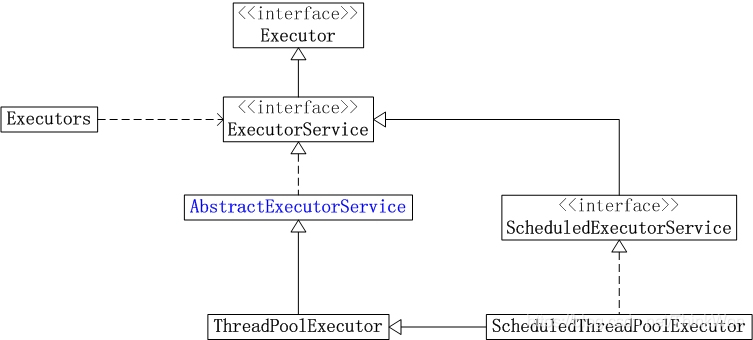
上图是线程池的架构图。Java里面线程池的顶级接口是Executor,Executor并不是一个线程
池,而只是一个执行线程的工具。真正的线程池接口是ExecutorService。
比较重要的几个类:
| 类/接口 | 描述 |
|---|---|
| ExecutorService | 真正的线程池接口 |
| ScheduledExecutorService | 能和Timer/TimerTask类似,解决那些需要任务重复执行的问题 |
| ThreadPoolExecutor | ExecutorService的默认实现 |
| ScheduledThreadPoolExecutor | 继承ThreadPoolExecutor的ScheduledExecutorService接口实现,周期性任务调度的类实现 |
要配置一个线程池是比较复杂的,尤其是对于线程池的原理不是很清楚的情况下,很有可能配置的线程池不是较优的,因此在Executors类里面提供了一些静态工厂,生成一些常用的线程池。
Java通过Executors工厂类提供四种线程池,分别为:
- newCachedThreadPool :创建一个可缓存线程池,如果线程池长度超过处理需要,可灵活回收空闲线程,若无可回收,否则新建线程。(线程最大并发数不可控制)
- newFixedThreadPool:创建一个固定大小的线程池,可控制线程最大并发数,超出的线程会在队列中等待。
- newScheduledThreadPool : 创建一个定时线程池,支持定时及周期性任务执行。
- newSingleThreadExecutor :创建一个单线程化的线程池,它只会用唯一的工作线程来执行任务,保证所有任务按照指定顺序(FIFO, LIFO, 优先级)执行。
我们先创建一个统一的线程任务,方便测试四种线程池
public class MyRunnable implements Runnable { @Override public void run() { System.out.println(Thread.currentThread().getName() + " is running..."); }}newSingleThreadExecutor
public class SingleThreadExecutorTest { public static void main(String[] args) { ExecutorService executorService = Executors.newSingleThreadExecutor(); MyRunnable myRunnable = new MyRunnable(); for (int i = 0; i < 5; i++) { executorService.execute(myRunnable); } System.out.println("线程任务开始执行"); executorService.shutdown(); }}输出结果
线程任务开始执行pool-1-thread-1 is running...pool-1-thread-1 is running...pool-1-thread-1 is running...pool-1-thread-1 is running...pool-1-thread-1 is running...底层实现
/** * 核心线程池大小=1 * 最大线程池大小为1 * 线程过期时间为0ms * LinkedBlockingQueue作为工作队列 */public static ExecutorService newSingleThreadExecutor() { return new FinalizableDelegatedExecutorService (new ThreadPoolExecutor(1, 1, 0L, TimeUnit.MILLISECONDS, new LinkedBlockingQueue<Runnable>()));}从参数可以看出来,SingleThreadExecutor 相当于特殊的 FixedThreadPool,它的执行流程如下:
- 线程池中没有线程时,新建一个线程执行任务
- 有一个线程以后,将任务加入阻塞队列,不停的加
- 唯一的这一个线程不停地去队列里取任务执行
SingleThreadExecutor 用于串行执行任务的场景,每个任务必须按顺序执行,不需要并发执行。
newFixedThreadPool
public class FixedThreadPoolTest { public static void main(String[] args) { ExecutorService executorService = Executors.newFixedThreadPool(2); MyRunnable myRunnable = new MyRunnable(); for (int i = 0; i < 5; i++) { executorService.execute(myRunnable); } System.out.println("线程任务开始执行"); executorService.shutdown(); }}输出结果
线程任务开始执行pool-1-thread-1 is running...pool-1-thread-1 is running...pool-1-thread-2 is running...pool-1-thread-1 is running...pool-1-thread-2 is running...底层实现
/** * 核心线程池大小=传入参数 * 最大线程池大小为传入参数 * 线程过期时间为0ms * LinkedBlockingQueue作为工作队列 */public static ExecutorService newFixedThreadPool(int nThreads) { return new ThreadPoolExecutor(nThreads, nThreads, 0L, TimeUnit.MILLISECONDS, new LinkedBlockingQueue<Runnable>());}可以看到,FixedThreadPool 的核心线程数和最大线程数都是指定值,也就是说当线程池中的线程数超过核心线程数后,任务都会被放到阻塞队列中。
此外 keepAliveTime 为 0,也就是多余的空余线程会被立即终止(由于这里没有多余线程,这个参数也没什么意义了)。
而这里选用的阻塞队列是 LinkedBlockingQueue,使用的是默认容量 Integer.MAX_VALUE,相当于没有上限。
因此这个线程池执行任务的流程如下:
- 线程数少于核心线程数,也就是设置的线程数时,新建线程执行任务
- 线程数等于核心线程数后,将任务加入阻塞队列
- 由于队列容量非常大,可以一直加
- 执行完任务的线程反复去队列中取任务执行
FixedThreadPool 用于负载比较重的服务器,为了资源的合理利用,需要限制当前线程数量。
newCachedThreadPool
public class CachedThreadPoolTest { public static void main(String[] args) { ExecutorService executorService = Executors.newCachedThreadPool(); MyRunnable myRunnable = new MyRunnable(); for (int i = 0; i < 5; i++) { executorService.execute(myRunnable); } System.out.println("线程任务开始执行"); executorService.shutdown(); }}输出结果
线程任务开始执行pool-1-thread-1 is running...pool-1-thread-4 is running...pool-1-thread-2 is running...pool-1-thread-5 is running...pool-1-thread-3 is running...底层实现
/** * 核心线程池大小=0 * 最大线程池大小为Integer.MAX_VALUE * 线程过期时间为60s * 使用SynchronousQueue作为工作队列 */public static ExecutorService newCachedThreadPool() { return new ThreadPoolExecutor(0, Integer.MAX_VALUE, 60L, TimeUnit.SECONDS, new SynchronousQueue<Runnable>());}可以看到,CachedThreadPool 没有核心线程,非核心线程数无上限,也就是全部使用外包,但是每个外包空闲的时间只有 60 秒,超过后就会被回收。
CachedThreadPool 使用的队列是 SynchronousQueue,这个队列的作用就是传递任务,并不会保存。
因此当提交任务的速度大于处理任务的速度时,每次提交一个任务,就会创建一个线程。极端情况下会创建过多的线程,耗尽 CPU 和内存资源。
它的执行流程如下:
- 没有核心线程,直接向 SynchronousQueue 中提交任务
- 如果有空闲线程,就去取出任务执行;如果没有空闲线程,就新建一个
- 执行完任务的线程有 60 秒生存时间,如果在这个时间内可以接到新任务,就可以继续活下去,否则就拜拜
- 由于空闲 60 秒的线程会被终止,长时间保持空闲的 CachedThreadPool 不会占用任何资源。
CachedThreadPool 用于并发执行大量短期的小任务,或者是负载较轻的服务器。
newScheduledThreadPool
public class ScheduledThreadPoolTest { public static void main(String[] args) { ScheduledExecutorService scheduledExecutorService = Executors.newScheduledThreadPool(3); MyRunnable myRunnable = new MyRunnable(); for (int i = 0; i < 5; i++) { // 参数1:目标对象,参数2:隔多长时间开始执行线程,参数3:执行周期,参数4:时间单位 scheduledExecutorService.scheduleAtFixedRate(myRunnable, 1, 2, TimeUnit.SECONDS); } System.out.println("线程任务开始执行"); }}输出结果
线程任务开始执行// 打印【线程任务开始执行】后1秒输出pool-1-thread-1 is running...pool-1-thread-2 is running...pool-1-thread-1 is running...pool-1-thread-3 is running...pool-1-thread-2 is running...// 2秒后输出pool-1-thread-1 is running...pool-1-thread-3 is running...pool-1-thread-2 is running...pool-1-thread-1 is running...pool-1-thread-3 is running...底层实现
/** * 核心线程池大小=传入参数 * 最大线程池大小为Integer.MAX_VALUE * 线程过期时间为0ms * DelayedWorkQueue作为工作队列 */public ScheduledThreadPoolExecutor(int corePoolSize) { super(corePoolSize, Integer.MAX_VALUE, 0, NANOSECONDS, new DelayedWorkQueue());}ScheduledThreadPoolExecutor 的执行流程如下:
- 添加一个任务
- 线程池中的线程从 DelayQueue 中取任务
- 然后执行任务
具体执行任务的步骤也比较复杂:
-
线程从 DelayQueue 中获取 time 大于等于当前时间的 ScheduledFutureTask
-
执行完后修改这个 task 的 time 为下次被执行的时间
-
然后再把这个 task 放回队列中
ScheduledThreadPoolExecutor 用于需要多个后台线程执行周期任务,同时需要限制线程数量的场景。
Executors和ThreaPoolExecutor创建线程池的区别
Executors 各个方法的弊端:
- newFixedThreadPool 和 newSingleThreadExecutor:
主要问题是堆积的请求处理队列可能会耗费非常大的内存,甚至 OOM。 - newCachedThreadPool 和 newScheduledThreadPool:
主要问题是线程数最大数是 Integer.MAX_VALUE,可能会创建数量非常多的线程,甚至 OOM。
ThreaPoolExecutor
- 创建线程池方式只有一种,就是走它的构造函数,参数自己指定
两种提交任务的方法
ExecutorService 提供了两种提交任务的方法:
- execute():提交不需要返回值的任务
- submit():提交需要返回值的任务
execute
void execute(Runnable command);execute() 的参数是一个 Runnable,也没有返回值。因此提交后无法判断该任务是否被线程池执行成功。
ExecutorService executor = Executors.newCachedThreadPool();executor.execute(new Runnable() { @Override public void run() { //do something }});submit
<T> Future<T> submit(Callable<T> task);<T> Future<T> submit(Runnable task, T result);Future<?> submit(Runnable task);submit() 有三种重载,参数可以是 Callable 也可以是 Runnable。
同时它会返回一个 Funture 对象,通过它我们可以判断任务是否执行成功。
获得执行结果调用 Future.get() 方法,这个方法会阻塞当前线程直到任务完成。
提交一个 Callable 任务时,需要使用 FutureTask 包一层:
FutureTask futureTask = new FutureTask(new Callable<String>() { //创建 Callable 任务 @Override public String call() throws Exception { String result = ""; //do something return result; }});Future<?> submit = executor.submit(futureTask); //提交到线程池try { Object result = submit.get(); //获取结果} catch (InterruptedException e) { e.printStackTrace();} catch (ExecutionException e) { e.printStackTrace();}