Windows Cygwin 配置
一、什么是Cygwin?
Cygwin,原Cygnus出品(已被红帽收购),目前是RedHat名下的项目。项目的目的是提供运行于 Windows 平台的类 Unix 环境(以 GNU 工具为代表)。为了达到这个目的,Cygwin 提供了一套抽象层 dll,用于将部分 Posix 调用转换成 Windows 的 API 调用,实现相关功能。这里面最典型的,最基本的模拟层就是那个cygwin1.dll。除此之外,随着 Linux 系统的发展壮大,目前的 Cygwin 已经不仅仅提供 POSIX 兼容,因此也顺带多了更多模拟层的依赖关系。Cygwin的主要目的是通过重新编译,将POSIX系统(例如Linux、BSD,以及其他Unix系统)上的软件移植到Windows上。
二、为什么使用Cygwin?
安装一个工具或者软件是用来解决具体问题的,如上文所述,Cygwin提供兼容层,可以通过重新编译将Linux、BSD,以及其他Unix系统上的软件移植到Windows上使用,有时候我们会遇到这样的需求。
笔者安装的原因是由于使用Clion进行C语言开发的时候,经常碰到中文乱码的问题,官方给出的方案是将MinGW替换为Cygwin,故有了此教程。
三、Cygwin的安装
1、找到安装包
首先进入Cygwin Installation,下载我们所需的安装包:
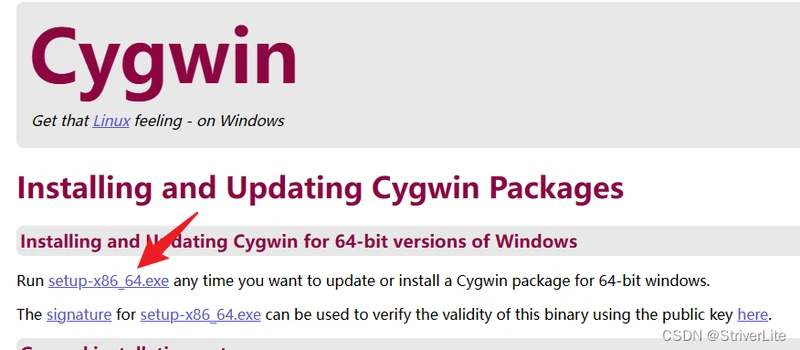
2、安装流程
下载好安装包后双击运行:

从互联网安装:
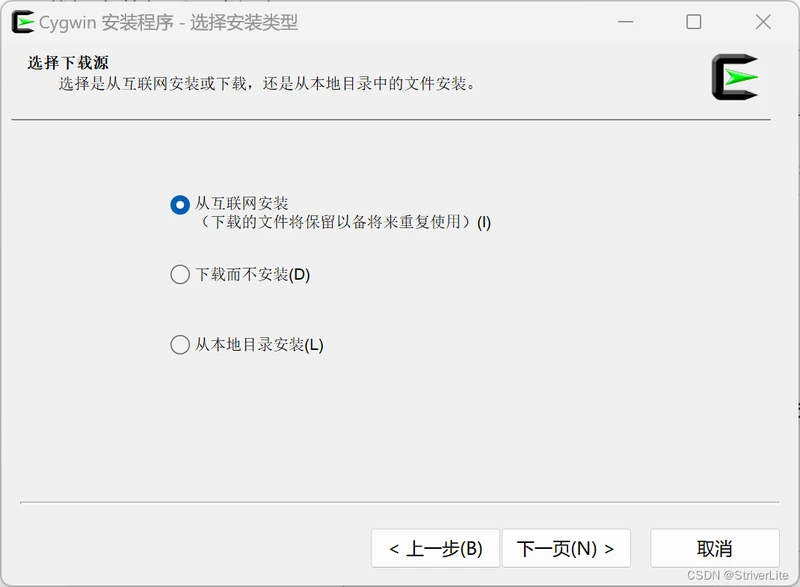
选择自己安装的根目录(不建议C盘,路径最好不要有空格和中文),其他默认:
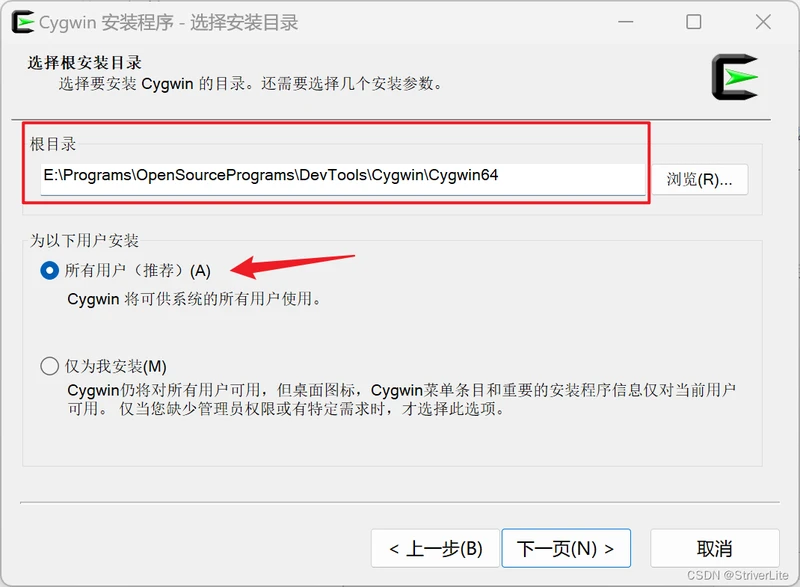
设置软件包目录,这里用于存储Cygwin内下载的软件安装包:
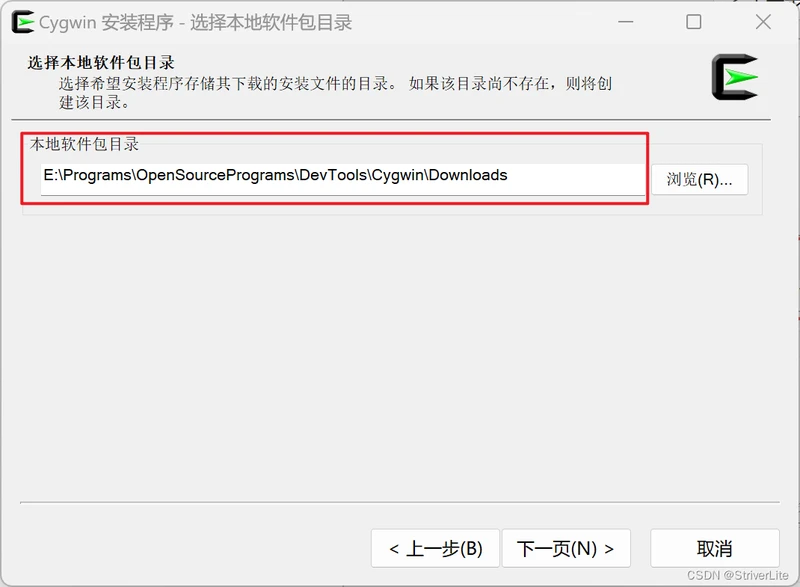
由于有镜像服务器,我们直连:

选择镜像站用于提高下载速度,建议163:
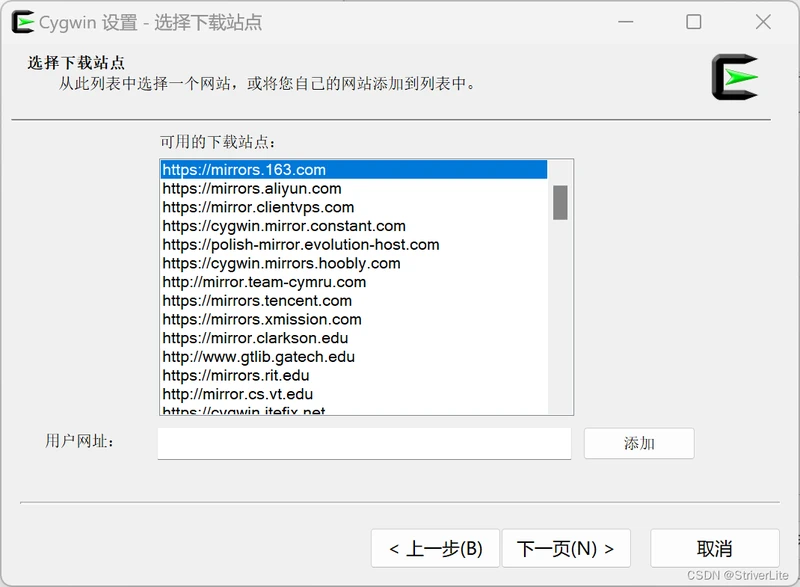
搜索并选择所需的软件包,随后双击“新增栏”,出现版本就表示安装这个版本(笔者已经安装过了,故使用automake演示),用于C语言编程,建议安装gcc-core、gcc-g++、make、gdb、binutils,cmake,若看不到版本这些栏目,建议把窗口最大化
为了有更好的体验,建议安装wget、lynx,下一部分会用到
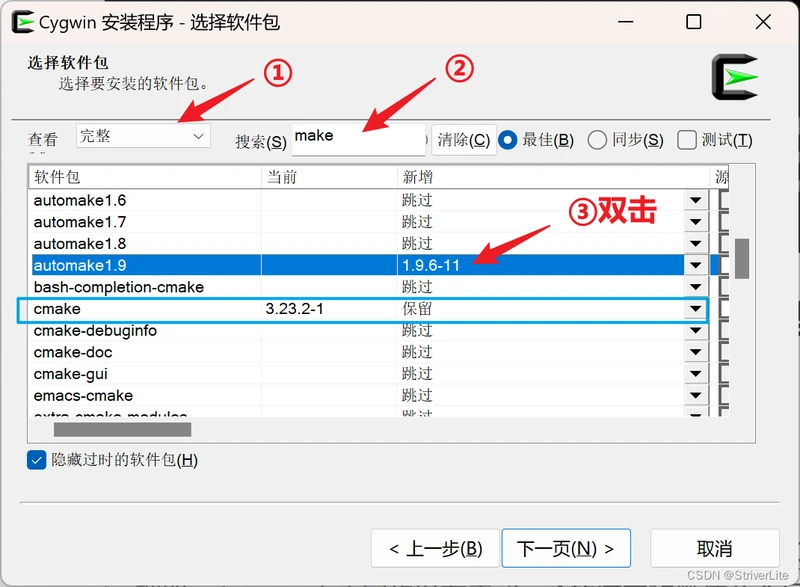
继续安装流程:
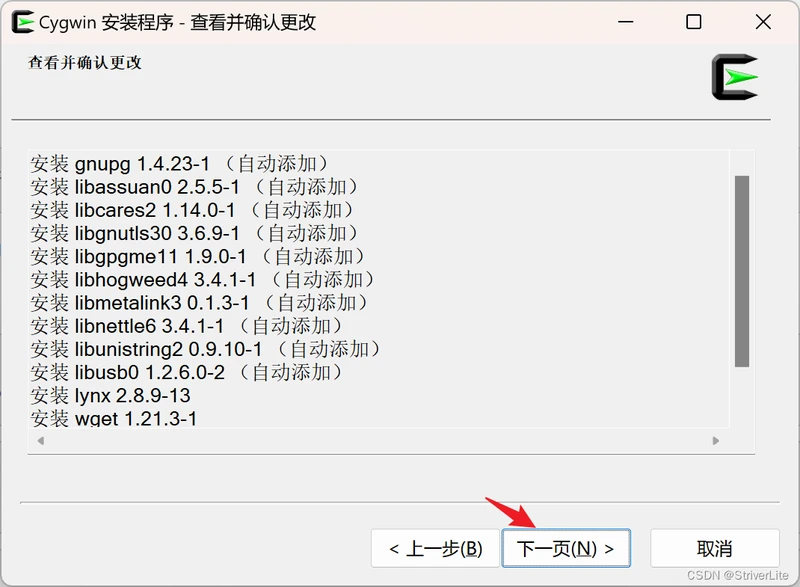
等待安装结束:
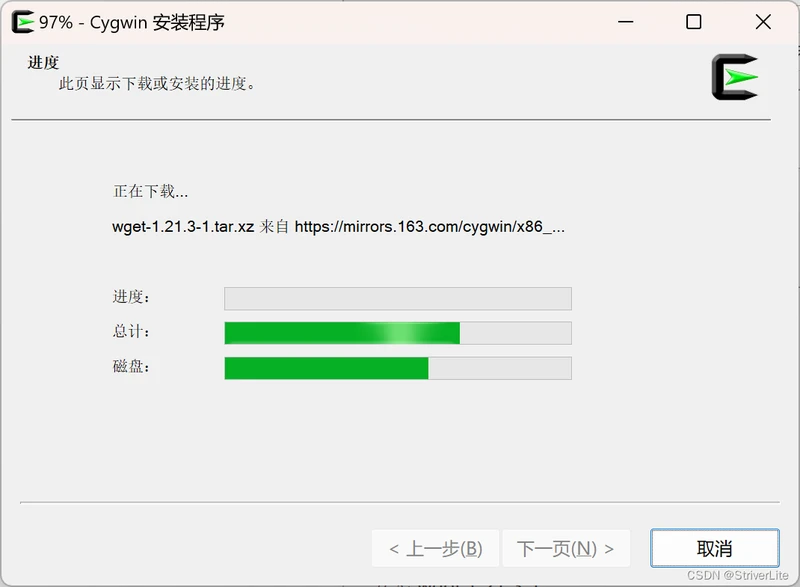
添加相关图标,根据自己的情况勾选即可,安装完成:
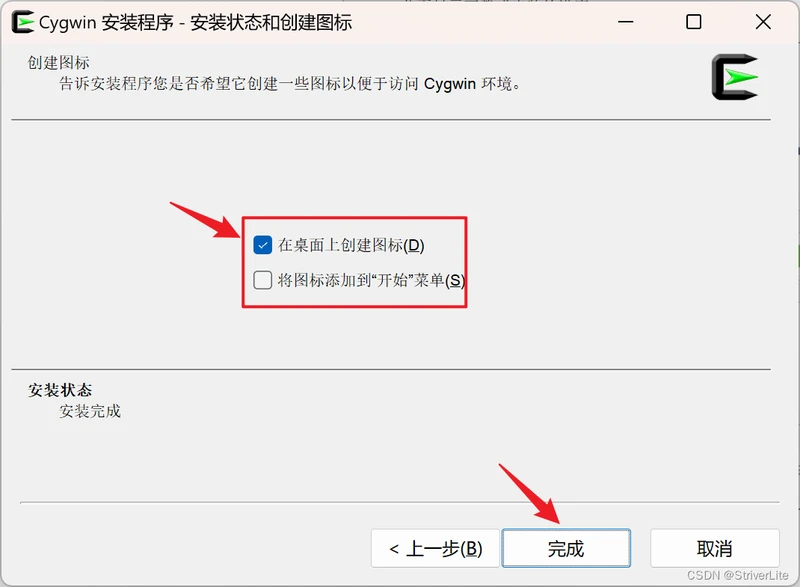
二、安装包管理器
这就是为什么我建议安装wget或者lynx的原因
1、获取并安装apt-cyg
进入Cygwin命令行,执行如下指令(二选一)
lynx -source rawgit.com/transcode-open/apt-cyg/master/apt-cyg > apt-cyg #下载apt-cyg
install apt-cyg /bin #安装apt-cyg
wget -c https://raw.githubusercontent.com/transcode-open/apt-cyg/master/apt-cyg
install apt-cyg /bin # 安装apt-cyg
apt-cyg其实是一段脚本,如果下载不下来,可以拷贝以下脚本,另存为apt-cyg,然后拷贝{cygwin64_dir}\home\{user_dir}目录下,建议使用vim编辑保存:
#!/bin/bash
# apt-cyg: install tool for Cygwin similar to debian apt-get
#
# The MIT License (MIT)
#
# Copyright (c) 2013 Trans-code Design
#
# Permission is hereby granted, free of charge, to any person obtaining a copy
# of this software and associated documentation files (the "Software"), to deal
# in the Software without restriction, including without limitation the rights
# to use, copy, modify, merge, publish, distribute, sublicense, and/or sell
# copies of the Software, and to permit persons to whom the Software is
# furnished to do so, subject to the following conditions:
#
# The above copyright notice and this permission notice shall be included in
# all copies or substantial portions of the Software.
#
# THE SOFTWARE IS PROVIDED "AS IS", WITHOUT WARRANTY OF ANY KIND, EXPRESS OR
# IMPLIED, INCLUDING BUT NOT LIMITED TO THE WARRANTIES OF MERCHANTABILITY,
# FITNESS FOR A PARTICULAR PURPOSE AND NONINFRINGEMENT. IN NO EVENT SHALL THE
# AUTHORS OR COPYRIGHT HOLDERS BE LIABLE FOR ANY CLAIM, DAMAGES OR OTHER
# LIABILITY, WHETHER IN AN ACTION OF CONTRACT, TORT OR OTHERWISE, ARISING FROM,
# OUT OF OR IN CONNECTION WITH THE SOFTWARE OR THE USE OR OTHER DEALINGS IN
# THE SOFTWARE.
if [ ${BASH_VERSINFO}${BASH_VERSINFO[1]} -lt 42 ]
then
echo 'Bash version 4.2+ required'
exit
fi
usage="\
NAME
apt-cyg - package manager utility
SYNOPSIS
apt-cyg [operation] [options] [targets]
DESCRIPTION
apt-cyg is a package management utility that tracks installed packages on a
Cygwin system. Invoking apt-cyg involves specifying an operation with any
potential options and targets to operate on. A target is usually a package
name, file name, URL, or a search string. Targets can be provided as command
line arguments.
OPERATIONS
install
Install package(s).
remove
Remove package(s) from the system.
update
Download a fresh copy of the master package list (setup.ini) from the
server defined in setup.rc.
download
Retrieve package(s) from the server, but do not install/upgrade anything.
show
Display information on given package(s).
depends
Produce a dependency tree for a package.
rdepends
Produce a tree of packages that depend on the named package.
list
Search each locally-installed package for names that match regexp. If no
package names are provided in the command line, all installed packages will
be queried.
listall
This will search each package in the master package list (setup.ini) for
names that match regexp.
category
Display all packages that are members of a named category.
listfiles
List all files owned by a given package. Multiple packages can be specified
on the command line.
search
Search for downloaded packages that own the specified file(s). The path can
be relative or absolute, and one or more files can be specified.
searchall
Search cygwin.com to retrieve file information about packages. The provided
target is considered to be a filename and searchall will return the
package(s) which contain this file.
mirror
Set the mirror; a full URL to a location where the database, packages, and
signatures for this repository can be found. If no URL is provided, display
current mirror.
cache
Set the package cache directory. If a file is not found in cache directory,
it will be downloaded. Unix and Windows forms are accepted, as well as
absolute or regular paths. If no directory is provided, display current
cache.
OPTIONS
--nodeps
Specify this option to skip all dependency checks.
--version
Display version and exit.
"
version="\
apt-cyg version 1
The MIT License (MIT)
Copyright (c) 2005-9 Stephen Jungels
"
function wget {
if command wget -h &>/dev/null
then
command wget "$@"
else
warn wget is not installed, using lynx as fallback
set "${*: -1}"
lynx -source "$1" > "${1##*/}"
fi
}
function find-workspace {
# default working directory and mirror
# work wherever setup worked last, if possible
cache=$(awk '
BEGIN {
RS = "\n\\<"
FS = "\n\t"
}
$1 == "last-cache" {
print $2
}
' /etc/setup/setup.rc)
mirror=$(awk '
/last-mirror/ {
getline
print $1
}
' /etc/setup/setup.rc)
mirrordir=$(sed '
s / %2f g
s : %3a g
' <<< "$mirror")
mkdir -p "$cache/$mirrordir/$arch"
cd "$cache/$mirrordir/$arch"
if [ -e setup.ini ]
then
return 0
else
get-setup
return 1
fi
}
function get-setup {
touch setup.ini
mv setup.ini setup.ini-save
wget -N $mirror/$arch/setup.bz2
if [ -e setup.bz2 ]
then
bunzip2 setup.bz2
mv setup setup.ini
echo Updated setup.ini
else
echo Error updating setup.ini, reverting
mv setup.ini-save setup.ini
fi
}
function check-packages {
if [[ $pks ]]
then
return 0
else
echo No packages found.
return 1
fi
}
function warn {
printf '\e[1;31m%s\e[m\n' "$*" >&2
}
function apt-update {
if find-workspace
then
get-setup
fi
}
function apt-category {
check-packages
find-workspace
for pkg in "${pks[@]}"
do
awk '
$1 == "@" {
pck = $2
}
$1 == "category:" && $0 ~ query {
print pck
}
' query="$pks" setup.ini
done
}
function apt-list {
local sbq
for pkg in "${pks[@]}"
do
let sbq++ && echo
awk 'NR>1 && $1~pkg && $0=$1' pkg="$pkg" /etc/setup/installed.db
done
let sbq && return
awk 'NR>1 && $0=$1' /etc/setup/installed.db
}
function apt-listall {
check-packages
find-workspace
local sbq
for pkg in "${pks[@]}"
do
let sbq++ && echo
awk '$1~pkg && $0=$1' RS='\n\n@ ' FS='\n' pkg="$pkg" setup.ini
done
}
function apt-listfiles {
check-packages
find-workspace
local pkg sbq
for pkg in "${pks[@]}"
do
(( sbq++ )) && echo
if [ ! -e /etc/setup/"$pkg".lst.gz ]
then
download "$pkg"
fi
gzip -cd /etc/setup/"$pkg".lst.gz
done
}
function apt-show {
find-workspace
check-packages
for pkg in "${pks[@]}"
do
(( notfirst++ )) && echo
awk '
$1 == query {
print
fd++
}
END {
if (! fd)
print "Unable to locate package " query
}
' RS='\n\n@ ' FS='\n' query="$pkg" setup.ini
done
}
function apt-depends {
find-workspace
check-packages
for pkg in "${pks[@]}"
do
awk '
@include "join"
$1 == "@" {
apg = $2
}
$1 == "requires:" {
for (z=2; z<=NF; z++)
reqs[apg][z-1] = $z
}
END {
prpg(ENVIRON["pkg"])
}
function smartmatch(small, large, values) {
for (each in large)
values[large[each]]
return small in values
}
function prpg(fpg) {
if (smartmatch(fpg, spath)) return
spath[length(spath)+1] = fpg
print join(spath, 1, length(spath), " > ")
if (isarray(reqs[fpg]))
for (each in reqs[fpg])
prpg(reqs[fpg][each])
delete spath[length(spath)]
}
' setup.ini
done
}
function apt-rdepends {
find-workspace
for pkg in "${pks[@]}"
do
awk '
@include "join"
$1 == "@" {
apg = $2
}
$1 == "requires:" {
for (z=2; z<=NF; z++)
reqs[$z][length(reqs[$z])+1] = apg
}
END {
prpg(ENVIRON["pkg"])
}
function smartmatch(small, large, values) {
for (each in large)
values[large[each]]
return small in values
}
function prpg(fpg) {
if (smartmatch(fpg, spath)) return
spath[length(spath)+1] = fpg
print join(spath, 1, length(spath), " < ")
if (isarray(reqs[fpg]))
for (each in reqs[fpg])
prpg(reqs[fpg][each])
delete spath[length(spath)]
}
' setup.ini
done
}
function apt-download {
check-packages
find-workspace
local pkg sbq
for pkg in "${pks[@]}"
do
(( sbq++ )) && echo
download "$pkg"
done
}
function download {
local pkg digest digactual
pkg=$1
# look for package and save desc file
awk '$1 == pc' RS='\n\n@ ' FS='\n' pc=$pkg setup.ini > desc
if [ ! -s desc ]
then
echo Unable to locate package $pkg
exit 1
fi
# download and unpack the bz2 or xz file
# pick the latest version, which comes first
set -- $(awk '$1 == "install:"' desc)
if (( ! $# ))
then
echo 'Could not find "install" in package description: obsolete package?'
exit 1
fi
dn=$(dirname $2)
bn=$(basename $2)
# check the md5
digest=$4
case ${#digest} in
32) hash=md5sum ;;
128) hash=sha512sum ;;
esac
mkdir -p "$cache/$mirrordir/$dn"
cd "$cache/$mirrordir/$dn"
if ! test -e $bn || ! $hash -c <<< "$digest $bn"
then
wget -O $bn $mirror/$dn/$bn
$hash -c <<< "$digest $bn" || exit
fi
tar tf $bn | gzip > /etc/setup/"$pkg".lst.gz
cd ~-
mv desc "$cache/$mirrordir/$dn"
echo $dn $bn > /tmp/dwn
}
function apt-search {
check-packages
echo Searching downloaded packages...
for pkg in "${pks[@]}"
do
key=$(type -P "$pkg" | sed s./..)
[[ $key ]] || key=$pkg
for manifest in /etc/setup/*.lst.gz
do
if gzip -cd $manifest | grep -q "$key"
then
package=$(sed '
s,/etc/setup/,,
s,.lst.gz,,
' <<< $manifest)
echo $package
fi
done
done
}
function apt-searchall {
cd /tmp
for pkg in "${pks[@]}"
do
printf -v qs 'text=1&arch=%s&grep=%s' $arch "$pkg"
wget -O matches cygwin.com/cgi-bin2/package-grep.cgi?"$qs"
awk '
NR == 1 {next}
mc[$1]++ {next}
/-debuginfo-/ {next}
/^cygwin32-/ {next}
{print $1}
' FS=-[[:digit:]] matches
done
}
function apt-install {
check-packages
find-workspace
local pkg dn bn requires wr package sbq script
for pkg in "${pks[@]}"
do
if grep -q "^$pkg " /etc/setup/installed.db
then
echo Package $pkg is already installed, skipping
continue
fi
(( sbq++ )) && echo
echo Installing $pkg
download $pkg
read dn bn </tmp/dwn
echo Unpacking...
cd "$cache/$mirrordir/$dn"
tar -x -C / -f $bn
# update the package database
awk '
ins != 1 && pkg < $1 {
print pkg, bz, 0
ins = 1
}
1
END {
if (ins != 1) print pkg, bz, 0
}
' pkg="$pkg" bz=$bn /etc/setup/installed.db > /tmp/awk.$$
mv /etc/setup/installed.db /etc/setup/installed.db-save
mv /tmp/awk.$$ /etc/setup/installed.db
[ -v nodeps ] && continue
# recursively install required packages
requires=$(awk '$1=="requires", $0=$2' FS=': ' desc)
cd ~-
wr=0
if [[ $requires ]]
then
echo Package $pkg requires the following packages, installing:
echo $requires
for package in $requires
do
if grep -q "^$package " /etc/setup/installed.db
then
echo Package $package is already installed, skipping
continue
fi
apt-cyg install --noscripts $package || (( wr++ ))
done
fi
if (( wr ))
then
echo some required packages did not install, continuing
fi
# run all postinstall scripts
[ -v noscripts ] && continue
find /etc/postinstall -name '*.sh' | while read script
do
echo Running $script
$script
mv $script $script.done
done
echo Package $pkg installed
done
}
function apt-remove {
check-packages
cd /etc
cygcheck awk bash bunzip2 grep gzip mv sed tar xz > setup/essential.lst
for pkg in "${pks[@]}"
do
if ! grep -q "^$pkg " setup/installed.db
then
echo Package $pkg is not installed, skipping
continue
fi
if [ ! -e setup/"$pkg".lst.gz ]
then
warn Package manifest missing, cannot remove $pkg. Exiting
exit 1
fi
gzip -dk setup/"$pkg".lst.gz
awk '
NR == FNR {
if ($NF) ess[$NF]
next
}
$NF in ess {
exit 1
}
' FS='[/\\\\]' setup/{essential,$pkg}.lst
esn=$?
if [ $esn = 0 ]
then
echo Removing $pkg
if [ -e preremove/"$pkg".sh ]
then
preremove/"$pkg".sh
rm preremove/"$pkg".sh
fi
mapfile dt < setup/"$pkg".lst
for each in ${dt[*]}
do
[ -f /$each ] && rm /$each
done
for each in ${dt[*]}
do
[ -d /$each ] && rmdir --i /$each
done
rm -f setup/"$pkg".lst.gz postinstall/"$pkg".sh.done
awk -i inplace '$1 != ENVIRON["pkg"]' setup/installed.db
echo Package $pkg removed
fi
rm setup/"$pkg".lst
if [ $esn = 1 ]
then
warn apt-cyg cannot remove package $pkg, exiting
exit 1
fi
done
}
function apt-mirror {
if [ "$pks" ]
then
awk -i inplace '
1
/last-mirror/ {
getline
print "\t" pks
}
' pks="$pks" /etc/setup/setup.rc
echo Mirror set to "$pks".
else
awk '
/last-mirror/ {
getline
print $1
}
' /etc/setup/setup.rc
fi
}
function apt-cache {
if [ "$pks" ]
then
vas=$(cygpath -aw "$pks")
awk -i inplace '
1
/last-cache/ {
getline
print "\t" vas
}
' vas="${vas//\\/\\\\}" /etc/setup/setup.rc
echo Cache set to "$vas".
else
awk '
/last-cache/ {
getline
print $1
}
' /etc/setup/setup.rc
fi
}
if [ -p /dev/stdin ]
then
mapfile -t pks
fi
# process options
until [ $# = 0 ]
do
case "$1" in
--nodeps)
nodeps=1
shift
;;
--noscripts)
noscripts=1
shift
;;
--version)
printf "$version"
exit
;;
update)
command=$1
shift
;;
list | cache | remove | depends | listall | download | listfiles |\
show | mirror | search | install | category | rdepends | searchall )
if [[ $command ]]
then
pks+=("$1")
else
command=$1
fi
shift
;;
*)
pks+=("$1")
shift
;;
esac
done
set -a
if type -t apt-$command | grep -q function
then
readonly arch=${HOSTTYPE/i6/x}
apt-$command
else
printf "$usage"
fi
2、更换软件源
一般情况下,在刚才的安装过程中,已经设置好国内镜像源,有时候可能因为错误操作,或者忘记安装的时候设置源,可以继续以下操作
为了是速度更快,我们首先更换软件源为国内镜像,这里以网易云镜像为例
apt-cyg mirror https://mirrors.163.com/cygwin/
apt-cyg update
附:国内镜像源:
https://mirrors.163.com/cygwin/
https://mirrors.aliyun.com/cygwin/
https://mirrors.neusoft.edu.cn/cygwin/
https://mirrors.sjtug.sjtu.edu.cn/cygwin/
https://mirrors.tuna.tsinghua.edu.cn/cygwin/
https://mirrors.ustc.edu.cn/cygwin/
https://mirrors.cloud.tencent.com/cygwin/
3、安装软件
这里以vim为例
apt-cyg install vim
4、操作指令
通过apt-cyg help来获取,这里做简要翻译
NAME # 名称
apt-cyg - package manager utility # 程序包管理器实用程序
SYNOPSIS # 命令简介
apt-cyg [operation] [options] [targets]
# apt-cyg [操作][选项][目标]
DESCRIPTION # 描述
apt-cyg is a package management utility that tracks installed packages on a
Cygwin system. Invoking apt-cyg involves specifying an operation with any
potential options and targets to operate on. A target is usually a package
name, file name, URL, or a search string. Targets can be provided as command
line arguments.
# apt-cyg是一个包管理实用程序,用于跟踪Cygwin系统上安装的包。
# 调用apt-cyg涉及到指定一个具有任何潜在选项和目标的操作。
# 目标通常是一个包名、文件名、URL或搜索字符串。
# 目标可以作为命令行参数提供。
OPERATIONS # 操作
install # 安装
Install package(s).
# 安装软件包
remove # 移除
Remove package(s) from the system.
# 移除软件包
update # 更新
Download a fresh copy of the master package list (setup.ini) from the
server defined in setup.rc.
# 从setup.rc中定义的服务器下载主程序包列表(setup.ini)的新副本。
download # 下载
Retrieve package(s) from the server, but do not install/upgrade anything.
# 从服务器获取程序包,但不要安装/升级任何内容。
show # 显示
Display information on given package(s).
# 显示指定程序包的信息。
depends # 依赖
Produce a dependency tree for a package.
# 生成包的依赖关系树。
rdepends # 包依赖?
Produce a tree of packages that depend on the named package.
# 生成一个依赖于命名包的包树。
list # 列表
Search each locally-installed package for names that match regexp. If no
package names are provided in the command line, all installed packages will
be queried.
# 在每个本地安装的软件包中搜索与regexp匹配的名称。如果命令行中没有提供包名称,则将查询所有已安装的包。
listall # 列出所有包
This will search each package in the master package list (setup.ini) for
names that match regexp.
# 这将在主程序包列表(setup.ini)中搜索每个程序包,以查找与regexp匹配的名称。
category # 分类
Display all packages that are members of a named category.
# 显示属于命名类别的所有包。
listfiles # 列出文件
List all files owned by a given package. Multiple packages can be specified
on the command line.
# 列出给定程序包所拥有的所有文件。可以在命令行上指定多个程序包。
search # 搜索
Search for downloaded packages that own the specified file(s). The path can
be relative or absolute, and one or more files can be specified.
# 搜索拥有指定文件的下载包。路径可以是相对路径,也可以是绝对路径,并且可以指定一个或多个文件。
searchall # 搜索全部
Search cygwin.com to retrieve file information about packages. The provided
target is considered to be a filename and searchall will return the
package(s) which contain this file.
# 搜索cygwin.com以检索有关包的文件信息。提供的目标被视为文件名,searchall将返回包含此文件的包。
mirror # 镜像
Set the mirror; a full URL to a location where the database, packages, and
signatures for this repository can be found. If no URL is provided, display
current mirror.
# 设置镜像;指向可以在此存储库中找到数据库、包和签名的位置的完整URL。如果未提供URL,则显示当前镜像。
cache # 缓存
Set the package cache directory. If a file is not found in cache directory,
it will be downloaded. Unix and Windows forms are accepted, as well as
absolute or regular paths. If no directory is provided, display current
cache.
# 设置包缓存目录。如果在缓存目录中找不到文件,则会下载该文件。
# Unix和Windows形式以及绝对路径或常规路径都可以接受。如果未提供目录,则显示当前缓存。
OPTIONS # 操作
--nodeps
Specify this option to skip all dependency checks.
# 指定此选项可跳过所有依赖项检查。
--version
Display version and exit.
# Display version and exit.
本文参考的文章
- Cygwin/MinGW/MSys/WSL区别与联系 – 标点符 (biaodianfu.com)
- CLion 中的 Cygwin 配置(及中文坑解决) - 知乎 (zhihu.com)
- 【cygwin的包管理器】通过命令行为cygwin添加新package_cygwin lynx_elloop的博客-CSDN博客
- Cygwin下安装包管理器apt-cyg_cygwin 包管理器_小龙在山东的博客-CSDN博客
- Cygwin系列(八):命令行软件包管理器apt-cyg - 知乎 (zhihu.com)
- Windows下安装Cygwin及包管理器apt-cyg(转)-阿里云开发者社区 (aliyun.com)
